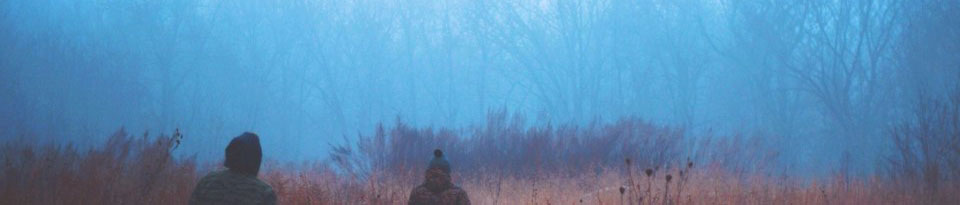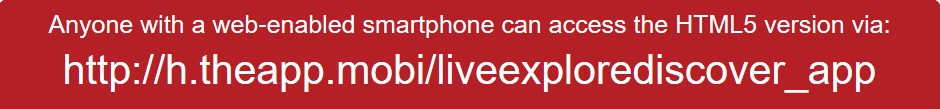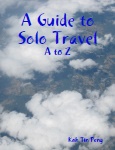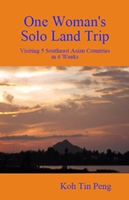I announce that the LiveExploreDiscover app, created using AppMakr is now live at:
http://h.theapp.mobi/liveexplorediscover_app
The LiveExploreDiscover app allows you to access my website, youtube channel as well as communicate with me using a mobile phone.
Advantage of AppMakr over AppyPie
There are several free app creation software out there and I first tried using AppyPie but one of the disadvantages of AppyPie is that for the free plan, once you published the app, it cannot be edited anymore. So, I abandoned AppyPie and started recreating my app using Appmakr. Appmakr also has a free plan and this plan allows you to update your app even after it is published.
It’s a drag-and-drop interface and easy to use. But it took a while for me to get some of the icons linked because I encountered issues for example, with including the youtube username. The username was not what I thought it was. The username would be the text after “channel/” or if your youtube link has “user”, the text after “user/”. For my youtube channel, https://www.youtube.com/channel/UCRaGy_FixX4fpAtlQXRCgOg, the username is “UCRaGy_FixX4fpAtlQXRCgOg”.
App Makr Guide
It would have been better for AppMakr to provide the App Makr Guide when we start the app creation process rather than at the end when we have already published the app. As many who use this click-and-drag app software would be new to app creation, a rundown of the app creation process and features provided in the software would give users a clearer picture of how to create their own app.
These are the broad areas to think about before creating an app (summarised from App Makr Guide):
- Research your competition
- What does your app do? Solve a problem? Meets a need of user? Enhances user’s life?
- Who is your user?
- How will your user use your app?
- How to market your app?
- How to monetise your app?
Whether you have a business to promote or want to create an app for your community group, AppMakr allows you to create an app without any coding knowledge.
Use MIT App Inventor to Design and Code an App
However, I wanted to also create another app that has other features not found on these app creation software and stumbled upon MIT App Inventor. It’s also free and is a creation by Google’s engineers and MIT Professor Hal in 2009. Programming is used though. However, instead of the text-based programming, coding is used in the form of building blocks. There are sample tutorials that are used to show how simple programming can be done to create an app, for example, to make a phone talk, all in an hour or less. For those who wants to get more creative and tailor the design and feature of an app to a specific purpose, they can give MIT App Inventor a try.